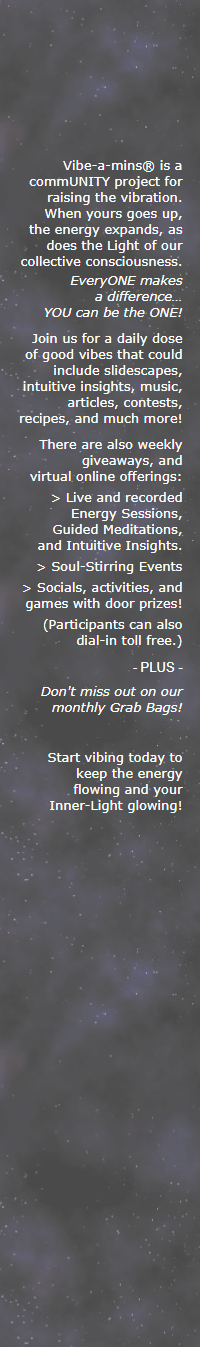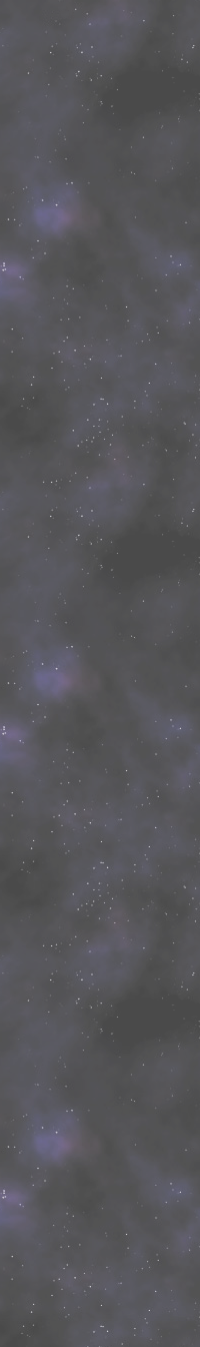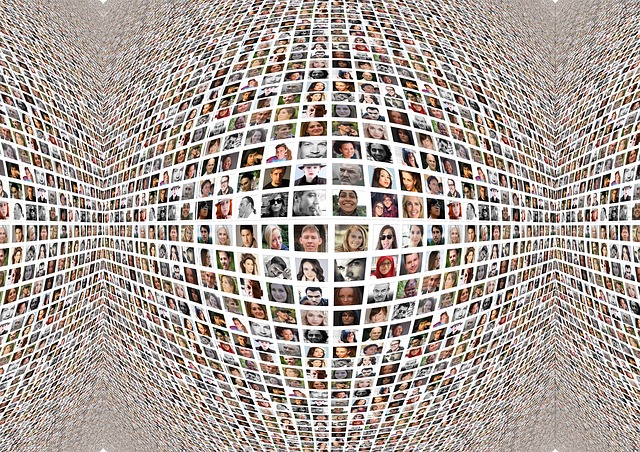C.S.ONE
Services
Tune In
Resources
Participate
Talk About It!
Navigation Tip: If you don't see the column on the left with all the menu options, click the CyberCOM banner.
To access your CyberCOM account, click the "Forum" tab above, then "Control Panel".
... providing energetic
healing, hope & comfort.
Weaving a world wide
web of light...
Your CyberCOM Account
To access your CyberCOM account and mailbox, click the "Forum" tab (under the CyberCOM banner), then "Control Panel" (the tab changes in the Forum).
Photo ID
On CyberCOM we require that you always have a Photo ID (Identification Avatar) uploaded. It can either be a picture of yourself or an image that reflects your interests or something that is important to you. This is the image that members will see any place your User Name appears, including in the Member Directory, private messages, Attendance Log and Instant Messenger. As part of a conscious community where everybody is investing their time and energy talking with each other, all members are expected to represent themselves authentically. You can edit your Photo ID any time from your account (Control Panel).
Profile Image
This image appears in your profile and can also be changed from your account.
How To Connect On CyberCOM
CyberCOMmunity Rooms are provided via our COM (COMmunications) System to give members the opportunity to connect based on common interests. To join a conversation, click "CyberChat Now!" (the menu option with the floating speech bubble in the column on the left).
Instant Messenger
To text chat privately, use the Instant Messenger (bottom right corner of your screen). The COM System also has a private chat option.
CyberCOM Mail
A mail box is included with your membership, and is accessible from the "Control Panel" after you click the "Live Forum" tab on the menu bar. In addition, on the right side of the page under the banner, you'll find a direct link to your "Private Messages", as well as how many unread are in your inbox.
Embedding Videos And Photos
Videos embedded from Facebook appear to be photos. In those video posts you may want to include: "Video Below: Click the photo." To see if a photo is a video, roll over it. If your cursor changes to a hand, click the photo to watch the video!
Subscribe To Your Favorite Topics
Topics shuffle every time a new reply is posted, making it challenging to find them on future visits. For direct access, and to be informed of new activity on a topic you want to follow, scroll to the bottom and click “Subscribe” (left side).
Your "Subscriptions" are stored in the Control Panel (click "Live Forum" on the menu bar). To go directly to the most recent reply on any topic in the Subscriptions archive, click the arrow next to the topic title on the right side of the page.
N E E D - T O - K N O W I N F O
NEED-TO-KNOW INFO
Bringing people together for personal and planetary healing, development and transformation.